Android phones are popular for people looking for more control over their phones. Android is open source, so you can customize your phone as much as you want.
However, a locked Android phone from the carrier is just as restricting as a locked iPhone. Your Android phone, if locked, will only support your carrier's network. This article will give all the information you need before you unlock your Android phone.
We'll discuss the legal concerns about unlocking phones, how to unlock your Android phone, and the famous confusion between rooting and jailbreaking. Keep reading!
Is It Legal to Unlock Your Android Phone?
If you're wondering if it is legal to unlock a carrier-locked phone, then you are not alone. Whether it is legal or not depends on your country's laws regarding the same. In some countries, unlocking a phone under contract without the carrier's permission is illegal.
If you currently reside in the United States, or the United Kingdom, or Canada, don't worry about the legality of phone unlocks. It is entirely legal to unlock any phone, Android or iOS!
You may like: what is an unlocked cellphone?
How to Tell if Your Android Phone Is Unlocked
Since you are allowed to unlock your phone, the next step is to check if your phone is unlocked. Before jumping to unlock any phone, always make sure first to check the carrier lock status. Remember to use at least two of the methods discussed below to be entirely sure.
#1. Using Another Carrier's SIM Card
The best way to confirm whether your Android phone is unlocked or not is by using a different carrier's SIM card. Since unlocked phones should support all networks, your phone should automatically activate the new SIM card, and you should be able to make calls, send messages and use cellular data. That is if it is unlocked!
If it is locked, you won't be able to perform any of the three tasks mentioned above. However, please note that this method is not foolproof. It could be that the SIM card is not working correctly. Therefore, use at least two SIM cards or another way for confirmation.
#2. Via the Settings
Another way of confirming if an Android phone is unlocked is by checking the available network carriers in the phone's settings. Unlike iPhones, the steps for this method may vary depending on the phone brand you are using (remember, Android is open-source).
However, the following steps should work for most Android phones:
Step 1: Launch the phone's Settings app.
Step 2: On the Settings screen, tap Connections, Wireless & Networks, Network & Internet, or something similar.
Step 3: Tap Mobile Networks, Cellular Networks, or something similar.
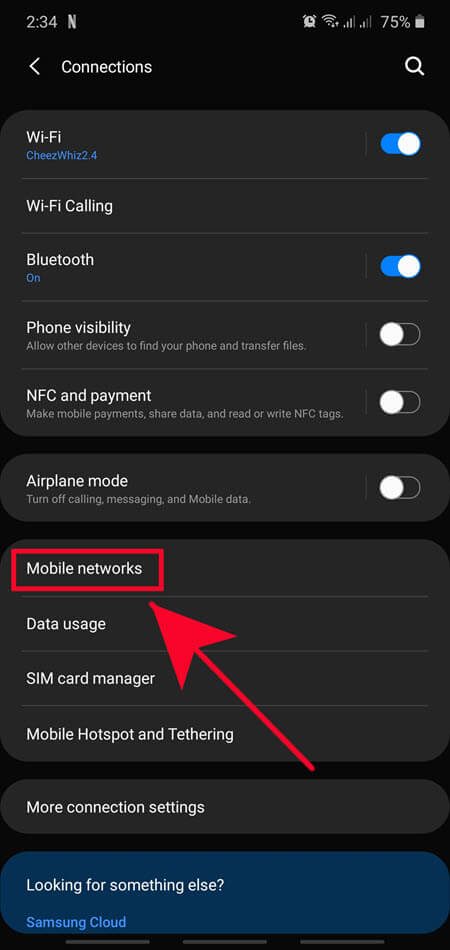
Step 4: Tap Advanced (if available), then Choose Network, Carrier, Automatically Select Network.
Step 5: If you can, turn off the auto-scan, then turn on the manual scan. If only one carrier (your carrier) appears as the only option, your phone is probably locked.
This method is not foolproof either because it's possible that only a few carriers are available in your area. It depends on where you are.
#3. Using an IMEI Checker
The last way of confirming if an Android phone is unlocked is by using IMEI checkers. As the name suggests, these are online services that check phone databases to return information about your device, as shown in the screenshot below.
Since a phone's IMEI number is unique, it is possible to retrieve information for a phone that matches the IMEI number you provide. That is the idea IMEI checkers are built on. To use this method:
Step 1: Launch the phone app and dial #06#. Write down the IMEI number displayed on the screen
Step 2: Navigate to a trustworthy IMEI checker and enter your phone's IMEI number from Step 1.
Step 3: Pay the necessary processing fee, then wait for your results.
Those are three common ways of checking whether your Android phone is unlocked or not. Using one method may not give you accurate information, but if two of those methods (especially methods 1 and 2) produce the same result, you can confidently make a conclusion.
Best Method for Unlocking Android Phones for Any Network
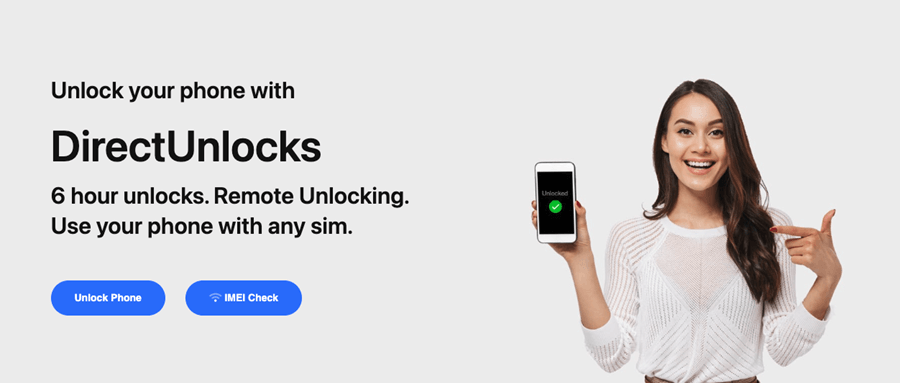
If you have come this far, then your Android phone is most likely network-locked. Well, unlocking network-locked Android phones is pretty easy, and there is no better unlocking service or tool than DirectUnlocks.
DirectUnlocks is an online service that unlocks any Android phone in 3 steps: you provide your phone's details, your order is processed, and you receive an unlock code that you enter to unlock your phone. Relatively easy, huh?
Besides its simplicity, DirectUnlocks:
- Is 100% legal
- Does not void your phone's warranty
- Is approved by phone manufacturers and network carriers
- Unlocks all phones remotely.
- Is permanent. Your phone will forever remain unlocked!
- Instantly unlocks phones from any network carrier.
How to Unlock Android Phones Using DirectUnlocks
Are you ready to unleash your Android phone? Removing network locks from an Android is as easy as filling out the form below.
Enter Your IMEI to Unlock
Step 1: Select your country and the network your Android phone is locked to from the dropdown.
Step 2: Enter your phone's IMEI number in the space provided.
Step 3: Pay the unlocking fee. We'll begin unlocking your Android phone immediately!
You will immediately receive a code that you will use to unlock your Android phone. Simple!
The Difference Between Rooting and Jailbreaking
Wondering why your Android phone has not been "rooted" yet? Well, that's because DirectUnlocks does not root or jailbreak any phone while unlocking it. That's how good it is.
However, the terms "rooting" and "jailbreaking" are very common in the smartphone world, and anyone about to unlock a network locked phone deserves to understand them. Before we differentiate them, let's understand each.
Rooting
Rooting is the process of gaining superuser access on an Android phone. When you purchase an Android phone, say Samsung, it comes with software restrictions that protect it from damage and malware.
Rooting an Android phone removes these restrictions. It kind of makes you the manufacturer. On a rooted Android phone, you can tweak the operating system as you wish, install your version if you don't like the manufacturer's version, install themes, remove those annoying manufacturer applications, etc.
Pros and Cons of Rooting
| Pros | Cons |
|---|---|
|
|
Is Rooting Legal?
The answer to this question depends on your country since countries have different laws about such acts, but for people living in the United States, rooting your Android phone is entirely legal.
However, freely rooting an Android device stops at the "phone" level. According to the 1988 Digital Millennium Copyright Act (DCMA), the term 'tablet" is apparently too broad to be included in the devices that can be rooted. You are only allowed to root tablets if you have the manufacturer's permission.
Jailbreaking
Jailbreaking is the process of gaining root access to devices such as iPhones and iPads. It is a term primarily used with Apple products. Like rooting in Android phones, jailbreaking gives access to the device's core features and functionality.
Jailbreaking removes Apple's restrictions on the device, giving access to the device's operating system.
Pros and Cons of Jailbreaking
| Pros | Cons |
|---|---|
|
|
Is Jailbreaking Legal
Like rooting, it all depends on your country's laws, but jailbreaking is very legal if you live in the United States. The Digital Millennium Copyright Act passed in 2010 gives the user the right to their phone's root access, which means you can jailbreak your iPhone or iPad anytime you want.
The Difference Between Rooting and Jailbreaking
Looking at the definitions, these two terms are technically the same, as they both involve gaining superuser privileges over the devices. The only difference is where they are used; "rooting" applies to Android devices, whereas "jailbreaking" applies to iOS devices.
You may like: How to Unlock a Locked Phone from Carrier?
Conclusion
Network-unlocked phones are better than locked ones, whether Android or iOS. You don't have to stick to one carrier when removing network locks is such an easy process. As you've seen, unlocking a network-locked phone is entirely legal, and there's only one service you can trust with this job - DirectUnlocks Phone Unlock!
You May Like